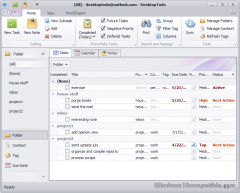DesktopTodo 2.1.1 Details
Shareware 46.2 MB
DesktopTodo is advanced Todo list manager for Windows Desktop. It features modern and flexible user interface, large array of task organizational tools and synchronization with Toodledo service.
Publisher Description
 Manage the tasks the way you needed them to be. DesktopTodo support large array of task organization tool so you can implement any task management system that you are using optimally. It has folders, context, tags, start/due dates, with advanced grouping and filtering capabilities so your workflow setup will not be dictated by the limitations/constrains of the software.
Experience the modern and powerful user interface. DesktopTodo looks great on your Windows and with large array of built-in themes you can make it suit your style and mood. It is also very customizable. You can make it look minimalistic and focused or fully show everything according to your needs.
Get a high level view of all your task and commitments. DesktopTodo enable you to stay on top of your tasks all the time by giving you views of your task beyond the lists and grids. Your task can be laid out and viewed on the date/calendar-basis which makes it easy to have an overview of your commitment. You can also enter the task by date easily that will help greatly in planning situation.
Get reminded of your deadlines and have all the needed support close. You can setup reminders for time-sensitive tasks so you will never miss an important item. You can also put your support notes close with the relevant tasks with the built in notes support.
Sync your task to the cloud and access it from your devices. Your task can go with you wheverever you are since DesktopTodo will sync your data to the Toodledo* web-service. All aspects of your tasks, task name, notes, dates, folder, etc.. will be ready to be accessed anywhere. You can access it using any Toodledo-compatible app on your mobile devices.
Manage the tasks the way you needed them to be. DesktopTodo support large array of task organization tool so you can implement any task management system that you are using optimally. It has folders, context, tags, start/due dates, with advanced grouping and filtering capabilities so your workflow setup will not be dictated by the limitations/constrains of the software.
Experience the modern and powerful user interface. DesktopTodo looks great on your Windows and with large array of built-in themes you can make it suit your style and mood. It is also very customizable. You can make it look minimalistic and focused or fully show everything according to your needs.
Get a high level view of all your task and commitments. DesktopTodo enable you to stay on top of your tasks all the time by giving you views of your task beyond the lists and grids. Your task can be laid out and viewed on the date/calendar-basis which makes it easy to have an overview of your commitment. You can also enter the task by date easily that will help greatly in planning situation.
Get reminded of your deadlines and have all the needed support close. You can setup reminders for time-sensitive tasks so you will never miss an important item. You can also put your support notes close with the relevant tasks with the built in notes support.
Sync your task to the cloud and access it from your devices. Your task can go with you wheverever you are since DesktopTodo will sync your data to the Toodledo* web-service. All aspects of your tasks, task name, notes, dates, folder, etc.. will be ready to be accessed anywhere. You can access it using any Toodledo-compatible app on your mobile devices.
Download and use it now: DesktopTodo
Related Programs
Android Sync for Windows
Android Sync for Windows is a free PC software. You can use Android Sync for Windows as an Android software market and an Android file transfer, to download apps and games on PC, full version and free, and then install...
- Freeware
- 31 Jul 2016
- 19.08 MB
ToDo Reminder
Make a list of all the tasks you have To Do and remember.. Create a list of all your important events, anniversaries, things to do, etc. You can use it as an agenda, and then mark anything as 'done' -...
- Freeware
- 20 Jul 2015
- 218 KB
Organyze 3.1 SYNC
Organyze 3.1 SYNC, a Windows application for desktops and laptops, takes care of the headache of keeping files updated in all locations in today's fast moving world, where we use multiple computers and devices for work, social activity and fun....
- Freeware
- 20 Jul 2015
- 7.21 MB
Android PC Sync Manager
Android PC Sync Manager connects your mobile phone to your computer. This utility is quite useful for those who want to keep ther information organized, its use is pretty simple, and the only thing you will need is a USB...
- Freeware
- 19 Jun 2016
- 18.89 MB